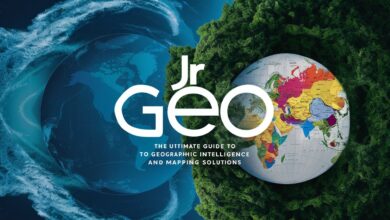Mastering Blackboard SCAD: Expert Hacks for Remote Studio & eLearning Classes

At the Savannah College of Art and Design (SCAD), students rely heavily on Blackboard SCAD—the institution’s customized Blackboard Learn platform—to access syllabi, assignments, grades, and collaborative tools. Whether you’re enrolled in studio-heavy courses via eLearning or attending hybrid “SCADnow” classes, understanding how Blackboard SCAD integrates with MySCAD and the SCAD mobile app is essential. In the following sections, we’ll explore its features, platform differences, common issues, supported tips, and why mastering Blackboard SCAD will shape your academic success at SCAD.
1. What Is Blackboard SCAD and How It Works
Blackboard Learn is a leading Learning Management System (LMS) used by universities worldwide for hosting online coursework—with features like content modules, assignment uploads, quizzes, and forums.
At SCAD, Blackboard SCAD is accessible via MySCAD and is also integrated into the SCAD mobile app . Recent updates brought a refreshed interface aligning Blackboard’s design with MySCAD’s modern look, thanks to SCAD’s switch to the Lumis platform—enhancing mobile functionality and visual consistency.
2. Accessing Courses & Awaiting Syllabus Availability
New or returning students often wonder when their courses appear on Blackboard. According to SCAD forum discussions, enrollment and course visibility typically rollover automatically—but often only a week before the quarter starts. Until then, the SCAD mobile app often shows your syllabus and pre‑quarter assignments earlier than the desktop version.
If courses haven’t populated on Blackboard, it’s best to wait a few days or reach out to your professor for clarification.
3. Differences Between Blackboard, MySCAD, and the SCAD Mobile App
-
MySCAD portal: serves as SCAD’s all‑in‑one hub—grades, registration, financials, announcements, and a link to Blackboard.
-
Blackboard SCAD: focused on course content—modules, assignments, quizzes, forums, portfolios, and collaboration tools.
-
SCAD mobile app: offers syllabus views, class schedules, supply lists, and early assignment previews—sometimes before Blackboard is updated—but lacks full submission capability.
Hybrid “SCADnow” classes integrate live Zoom sessions via Blackboard, while fully asynchronous eLearning courses use structured weekly modules—students report both formats exist and that course design styles vary widely.
4. Common Issues & Student Solutions
A. Missing courses on Blackboard?
• Often requires a mid‑week wait—courses populate a few days before the quarter begins.
• Meanwhile, check the SCAD app for syllabus and assignments.
B. Submission troubles or slow uploads?
• Students report blackboard can be sluggish—especially near deadlines.
• Using Google Chrome and uploading PDFs (not large file types) may help.
• Always email professors with attachments if Blackboard fails.
C. Confusion over learning format?
• “eLearning” courses are fully asynchronous, while “SCADnow” blends Zoom with asynchronous work.
• Confirm the setup by reviewing syllabus and Zoom links within Blackboard.
5. Tips to Maximize Your Blackboard SCAD Experience
-
Keep an organized schedule: Students recommend syncing deadlines and Zoom links to calendars to avoid delays .
-
Use the app syllabus early to prepare materials and assignments .
-
Upload assignments as PDFs via Chrome, and if Blackboard glitches, email your instructor promptly .
-
Fully engage in SCADnow Zoom sessions, as many courses tie participation to attendance—especially during critiques .
Conclusion
For SCAD students—whether on-campus, hybrid, or fully online—Blackboard SCAD is a central tool for academic engagement. Understanding the relationships between Blackboard, MySCAD, and the SCAD mobile app, knowing how courses populate, addressing submission problems wisely, and organizing your workflow can greatly improve your success. By mastering this ecosystem, you’ll gain confidence, submit work on time, stay informed, and focus on what truly matters: your creativity and craft at SCAD.
FAQ
Q: Why don’t I see my classes on Blackboard yet?
A: Typically they appear automatically about a week before the quarter starts; meanwhile, check the SCAD app for syllabus and assignments.
Q: Can I upload assignments via phone?
A: You can view syllabi and assignments via the SCAD app, but it’s best to submit work using Google Chrome on a desktop and as PDFs .
Q: What’s the difference between SCADnow and eLearning?
A: eLearning is fully asynchronous; SCADnow uses a blend of scheduled Zoom sessions and online modules .
Q: Blackboard is super slow—what should I do?
A: Use Chrome, reduce file sizes, upload off-peak, and email your professors attachments if needed; they’re accustomed to occasional issues .
Q: How do I find Zoom links and course materials?
A: Zoom links are typically posted within Blackboard under links or modules; if absent, check syllabus, MySCAD, or email your professor .